The Ultimate Subscription Audit Checklist: Find and Cancel Unused Services in Under 30 Minutes
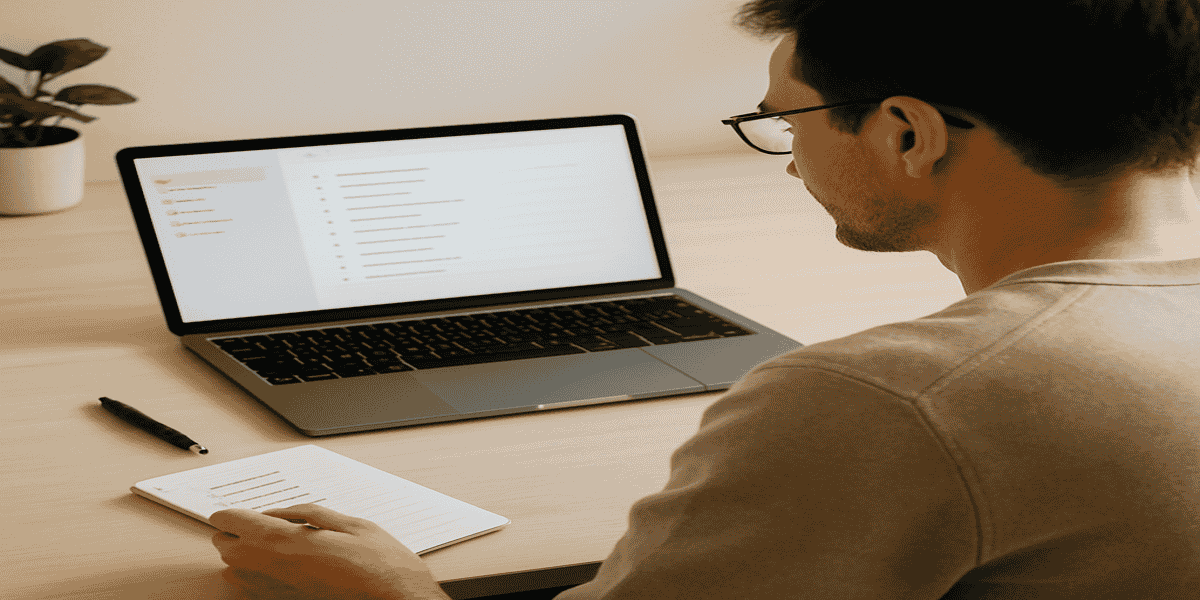
Okay, let's talk about that task lurking on your to-do list: the dreaded subscription audit. You know you should probably do it. You suspect there are services you're paying for but not using. But actually sitting down to hunt through bank statements and figure it all out? Ugh. It feels overwhelming, time-consuming, and frankly, a bit boring.
What if you could knock it out quickly, maybe even in under 30 minutes, and potentially save yourself a decent chunk of change every month?
It's totally possible. Forget hours of spreadsheet agony. Here’s a simple checklist to guide you through a fast and effective subscription audit:
Your Quick Subscription Audit Checklist:
Phase 1: The Hunt (Max 10-15 minutes)
- Scan Your Bank/Card Statements: Quickly scroll through the last 2-3 months online. Look for recurring charges you recognize (or don't recognize!) from companies like Netflix, Spotify, Adobe, Apple, Google Play, your gym, etc. Jot down the names.
- Search Your Email: Do a quick search in your primary email for terms like "subscription," "renewal," "your invoice," "welcome to," "billing." This often catches ones missed on statements. Add them to your list.
- Check App Stores: Quickly review active subscriptions in the Apple App Store or Google Play Store settings on your phone. Add any found there.
Phase 2: The List & Questions (Max 10 minutes)
- Create Your Master List: Grab a piece of paper, a notes app, or... well, we'll get to that. List every subscription you found.
- Ask the Tough Questions (For Each Subscription):
- Do I actually use this regularly? (Be honest! Not "I might use it someday.")
- Is it genuinely worth the cost to me right now?
- Is there a cheaper or free alternative I could use instead?
- Could I switch to a cheaper plan (e.g., downgrade streaming quality, use an ad-supported tier)?
- Am I paying for multiple services that do the same thing?
Phase 3: The Calculation & Decision (Max 5 minutes)
- Figure Out the *Real* Cost: Okay, here’s where it often gets tedious manually. You have monthly, annual, maybe even quarterly bills. Trying to add them all up accurately to see the true monthly or yearly drain can be a headache. You could grab a calculator and standardize everything, but isn't that exactly the kind of friction that makes us avoid this whole process? (Wouldn't it be nice if something just... did the math for you?)
- Decide & Cancel: Based on your answers in Phase 2 and the actual cost, mark the ones you're ready to ditch. Then, take immediate action – go to the service's website or app and hit that cancel button! Don't put it off.
Make Phase 3 Effortless
That calculation step? It’s often the biggest hurdle. Instead of manual math, why not let a simple tool handle it instantly?
Our free Subscription Cost Calculator & Audit Tool is designed specifically for this.
- Enter Your List: Quickly add the name, cost, and billing frequency (monthly, annual, etc.) for each subscription from your list. Choose your currency.
- See Instant Totals: The tool immediately shows you the accurate combined monthly and annual cost. No calculator needed!
- Simulate Savings: Simply uncheck the subscriptions you're thinking of canceling. The totals update on the spot, showing exactly how much cash you'll save each month and year.
It turns the most annoying part of the audit into the easiest. You get clarity without the calculation headache, making it much simpler to see the financial impact and make those final decisions.
Stop letting forgotten subscriptions quietly drain your wallet. Take 20-30 minutes, run through this checklist (and use the tool!), and feel the relief of taking back control. You've got this!
Curious about annual vs. monthly savings? Read our detailed comparison here.