Beyond Netflix: Uncovering Hidden Recurring Charges You Might Be Paying For
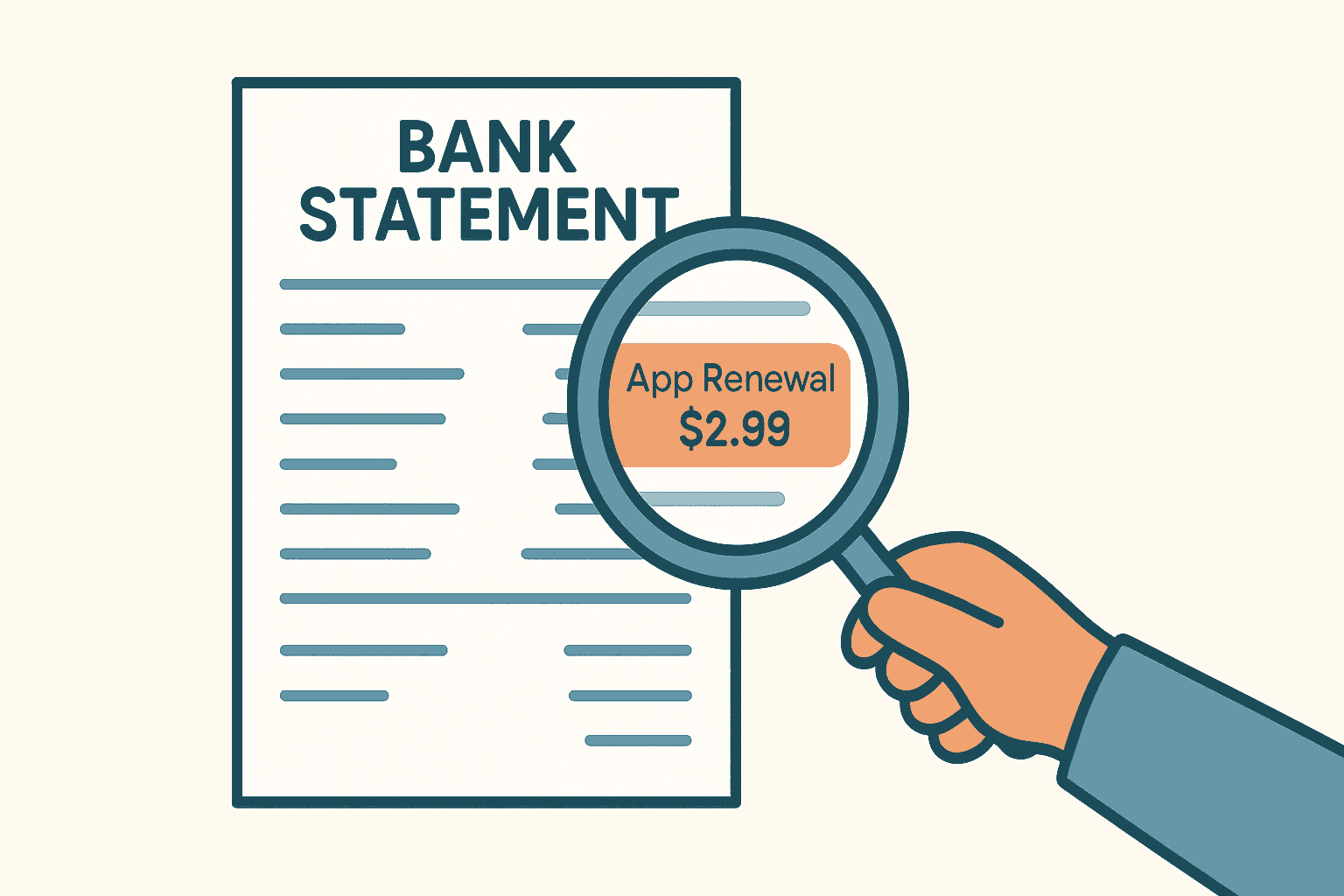
You probably know exactly how much you pay for Netflix or Spotify each month. Those big, obvious subscriptions are easy to remember. But what about the less glamorous ones? The small, often forgotten recurring charges that quietly nibble away at your bank balance?
These "hidden" subscriptions and automatic renewals are surprisingly common. They might be for services you genuinely forgot you signed up for, or things you didn't even realize were subscriptions. Finding these is key to a truly effective financial audit.
Where Do Hidden Charges Lurk?
Think beyond the usual suspects. Here are common places where sneaky recurring payments hide:
- App Store Renewals (Apple/Google Play): That photo editing app, meditation guide, or kids' game you downloaded might have converted from a free trial to a paid plan (monthly or yearly!) without you noticing.
- Cloud Storage Upgrades: Did you bump up your iCloud, Google Drive, or Dropbox storage ages ago and forget about the small monthly fee?
- Software Licenses & Antivirus: Many software programs, especially security suites, auto-renew annually.
- Domain Name Registrations & Web Hosting: If you own a website or domain name, these often renew automatically each year.
- Premium Features on "Free" Apps: Some free apps have premium tiers (like ad removal or extra features) that you might have subscribed to.
- Online Gaming Services: PlayStation Plus, Xbox Game Pass, Nintendo Switch Online often auto-renew.
- Donation Subscriptions: Recurring donations to charities or creators are great, but make sure you're aware of all of them.
- Obscure Digital Services: Think VPNs, password managers, online learning platforms you tried once, stock photo sites, etc.
Why Finding Them Matters
Individually, these charges might seem small – maybe just a few dollars or pounds a month. But add several together, and they can easily amount to hundreds (or even thousands!) over the course of a year. It's often this "subscription creep" that leaves you wondering where your money went.
Uncovering them isn't just about saving money; it's about regaining control and ensuring your spending aligns with your actual needs and values.
How to Uncover the Hidden Costs
Finding these requires a bit more digging than just looking for "Netflix" on your statement:
- Deep Dive into Bank/Card Statements: Go back further, maybe 6-12 months. Look for small, unfamiliar charges. Google the company names if you don't recognize them.
- Check App Store Subscription Settings: Actively go into your phone's App Store (iOS) or Google Play Store (Android) settings and review all active subscriptions listed there.
- Review PayPal Recurring Payments: If you use PayPal, log in and check the "Automatic Payments" section in your settings. You might be surprised what's active.
- Search Email Archives (Again!): Search for renewal notices, invoices, or welcome emails from services you might have forgotten. Use broader terms this time.
- Use Our Audit Checklist: Follow the steps in our Subscription Audit Checklist (link to previous post) – the "Hunt" phase is designed to catch these.
Tallying Up the Entire Picture
Once you've unearthed these hidden charges, add them to your audit list alongside the obvious ones like streaming services.
Using a tool like our free Subscription Cost Calculator & Audit Tool is crucial here. Adding every recurring charge – big or small, obvious or hidden – gives you the true, complete picture of your total monthly and annual subscription outflow.
Seeing that comprehensive number, including all the little charges you forgot about, is often the biggest motivator to finally cancel those unnecessary drains on your finances. Don't let hidden costs undermine your budget – take a few extra minutes to dig them out!
Ready to start or still feeling unsure if you are overspending Read about the 7 Signs Here.